New Capability: Automatically change email signatures for alias addresses
Background
You can now create email signatures and automatic replies for secondary email addresses (aliases) in Microsoft 365 Security and Compliance. With this feature, your users will automatically get different signatures when sending emails from alias addresses or other domains associated with your Microsoft 365 tenant. This functionality is supported across all signature modes.
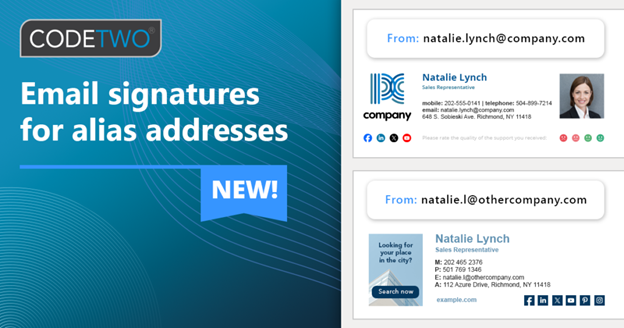
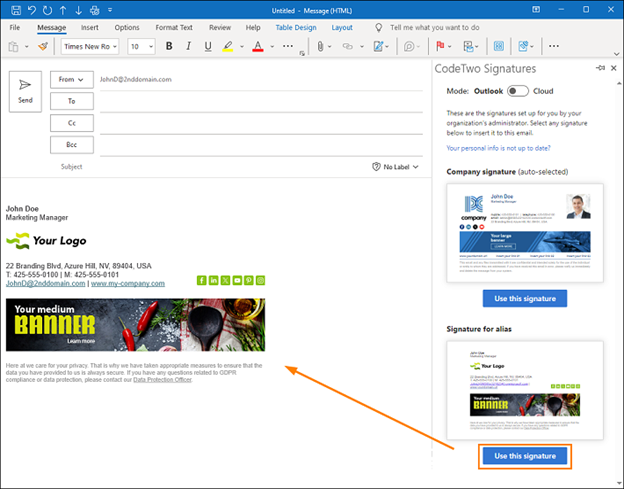
What do I have to do to enable this capability?
Please send an email to support@globalmicro.co.za if you would like to enable alternative email branding for alias addresses.
Is there a cost to enabling this capability?
The feature is included at no charge in M365 Security and Compliance Plan 1 and Plan 2.
Changes to email signatures are processed as standard support requests, utilising your available pooled support units.
New Capability: Pro-active remediations for non-compliant devices
Background
Microsoft Intune compliance policies are sets of rules and conditions used to evaluate and ensure the security of managed devices. These policies help protect organisational data by requiring devices to meet specific configurations. Non-compliant devices can be restricted from accessing corporate resources through Conditional Access.
Many of our M365 Security and Compliance customers have asked us to remediate devices marked as non-compliant proactively.
We will roll out the following compliance checks to all M365 Security and Compliance Plan 2 customers. Support tickets will automatically open on our support desk to remediate problematic devices.
Compliance Check 1: BitLocker Encryption is enabled
BitLocker is a Windows security feature that encrypts your drives, protecting data from unauthorised access. It’s crucial for maintaining security, especially if a device is lost or stolen, as it ensures sensitive information remains inaccessible.
Compliance Check 2: Trusted Platform Module (TPM) is enabled
A Trusted Platform Module (TPM) is a hardware-based security feature that stores cryptographic keys and ensures system integrity. Enabling TPM is crucial for protecting sensitive data, enabling secure boot, and supporting advanced security features like BitLocker encryption, making your system more resilient against attack.
Compliance Check 3: Windows Firewall is enabled on all Windows 10/11 Devices
The Windows Firewall is crucial for protecting your device from unauthorised access and potential threats. It monitors and controls incoming and outgoing network traffic, blocking harmful data. Enabling it on Windows 10 and 11 devices helps safeguard your personal information and maintain system security.
Compliance Check 4: Microsoft Defender EDR definitions are up to date
Ensuring that Microsoft Defender EDR is enabled and that definitions are up to date is crucial for protecting your system against the latest threats. It helps detect, investigate, and respond to advanced attacks, ensuring your data and devices remain secure from evolving cyber threats. Regular updates enhance overall security effectiveness.
What do I have to do to enable this capability?
You don’t need to take any action. Over the next few weeks, we will roll out this capability to all M365 Plan 2 customers.
Is there a cost to enabling this capability?
The feature is included at no charge in M365 Security and Compliance Plan 2. Remediations are processed as standard support requests, utilising your available pooled support units.
Contact Us
For more information about our products and services, send us your details and one of our agents will reach out to you.